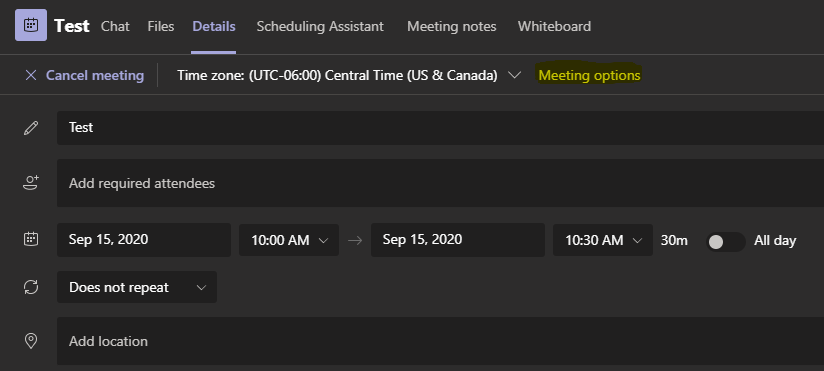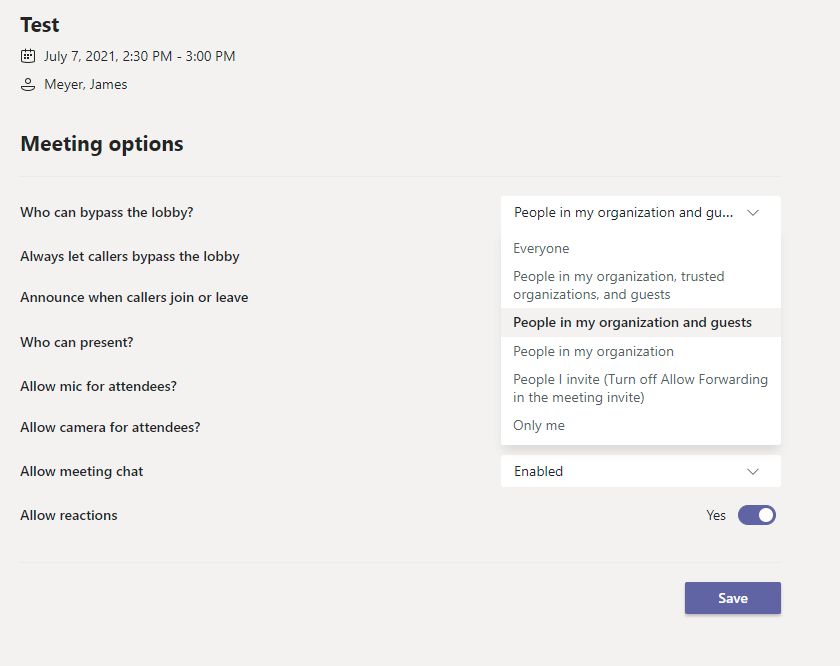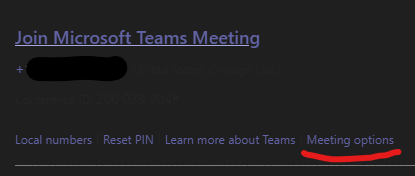Teams Lobby
Meeting organizers can adjust the Lobby settings for Meetings in Teams.
The Lobby is a waiting room where certain participants are held before they are allowed to join a meeting in progress.
The default setting is that the Lobby is bypassed, so anyone with a meeting invitation can join.
Scheduled meetings
There are three different ways to get to Meeting options for a scheduled meeting.
Calendar
- In Teams, go to Calendar , select a meeting, and then Meeting options.
- Adjust the setting for "Who can bypass the lobby"
Invitation
- In a meeting invitation, select Meeting options.
Meeting in Progress
During a meeting, select Show participants in the meeting controls. Then, above the list of participants, choose Manage permissions .
Instant meetings
Once you've started a meeting by selecting Meet now (whether from a channel or your calendar):
Choose Show participants in your meeting controls. You'll see a list of everyone in the meeting.
Above the list, select Manage permissions to go to Meeting options.