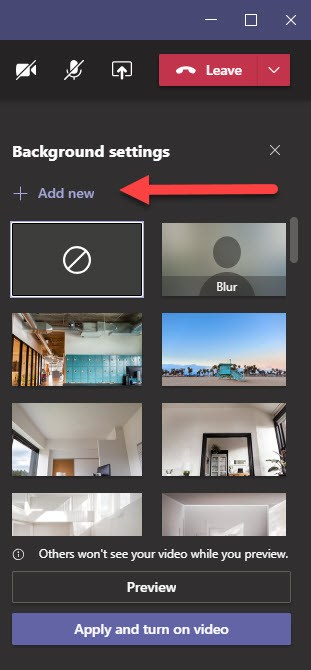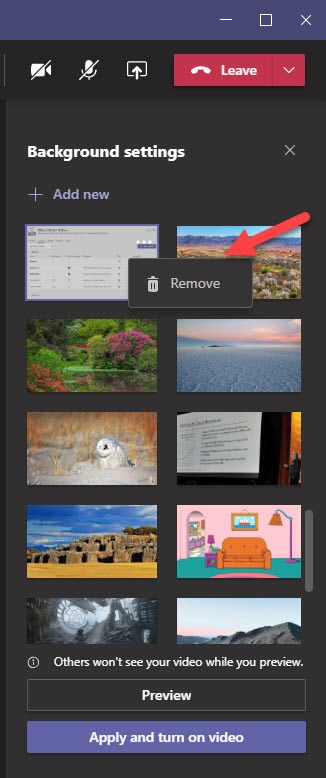Teams Background
Customize the Background
Microsoft recently updated Teams to support replacing the user's background during a Teams video conference.
Background Effects
During a video chat, select the three dots (advanced features icon)
Choose "Show background effects"
Select the background effect that you want to use and choose "Apply"
The first option is to remove the background effect
The second option is to blur the background
The other options are different backgrounds
Customize Backgrounds
Microsoft allows users to upload customized backgrounds to use during video conferences.
To upload a custom image via the Teams desktop client, access the Apply background effects option in a meeting and click Add New.
If you want to remove an image, simply hover over the image you want to remove and click the trash can.