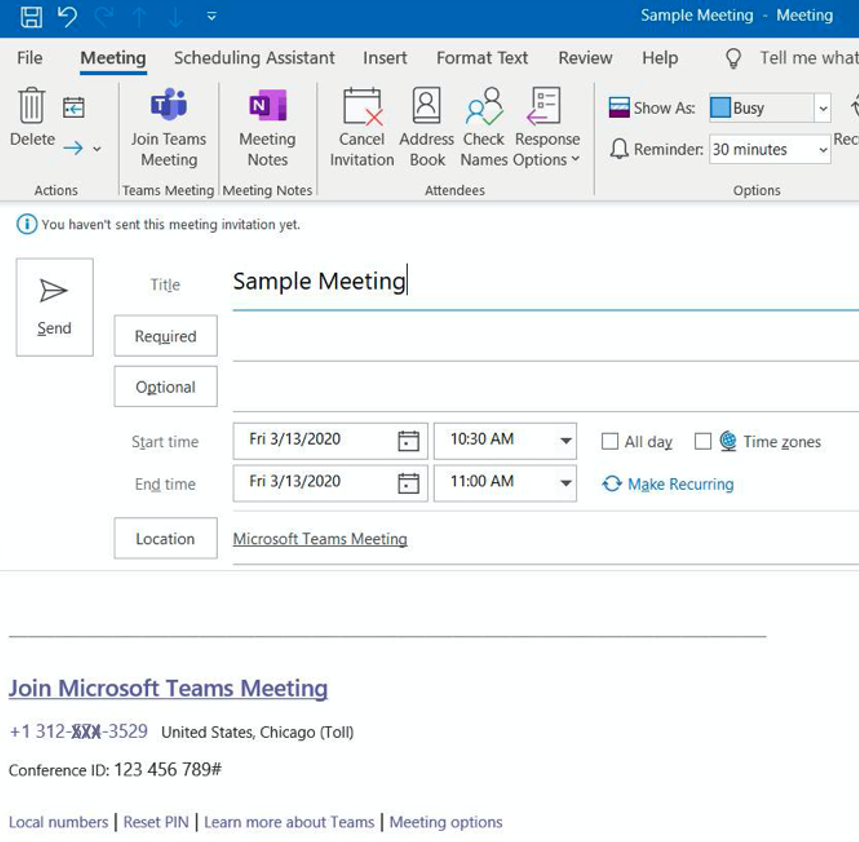Teams Audio Conferencing
Audio Conferencing
Teams meetings allow for voice, video, and screen or document sharing via a Teams Application or the web. This is true even if all participants do not have a North Park account.
Below is a sample of the information that will be added to the meeting. Note that the phone number and conference ID will be added only if the meeting organizer has an Audio Conferencing license.
Audio Conferencing License
If at least one participant is unable to use an app or the web, then an Audio Conferencing Phone number may be an option. The meeting organizer needs to have a special Audio Conferencing license.
If you have an Audio Conferencing license, a phone number and conference ID will also be added to the meeting, but this is not necessary if invitees have the Teams client or a browser.
Please contact the IT Support Services to request an Audio Conferencing license if necessary. Audio conferencing licenses incur an additional cost.
With an Audio Conferencing license, a phone number and conference ID will also be added to the invitation when you schedule a Teams meeting. Note that the Conference ID is unique to each scheduled meeting.
Audio-Only Conferencing
When scheduling a Microsoft Teams meeting with an Audio Conferencing option, it is also possible to use the conference phone line without the online meeting.
If the host of the meeting (the person with the Audio Conferencing license who scheduled the meeting) will be joining solely via the phone, then they must use their personal PIN (sent via email when the license was first assigned) to initiate the meeting.
If participants join the meeting prior to the host, they will not be admitted to the meeting until the Host has joined. Separate tones will play as notification when participants join or leave the meeting.