Special Devices
Connecting Special Devices
Most devices will connect to the NORTHPARK network using your standard username and password.
Please see our instructions on connecting most common devices to our Wireless network (laptops, cellphones, tablets, etc.). Some buildings have physical Ethernet ports that you can use as well.
Some devices lack more advanced security features, preventing you from accessing the NORTHPARK network. If your device does not have the capability to connect to NORTHPARK, IT may be able to help connect it to a special network.
How To Connect
Please create/update a Help Desk Ticket with a request to connect a Special Device.
Once we approve your request, you will receive an email to your North Park address with special credentials.
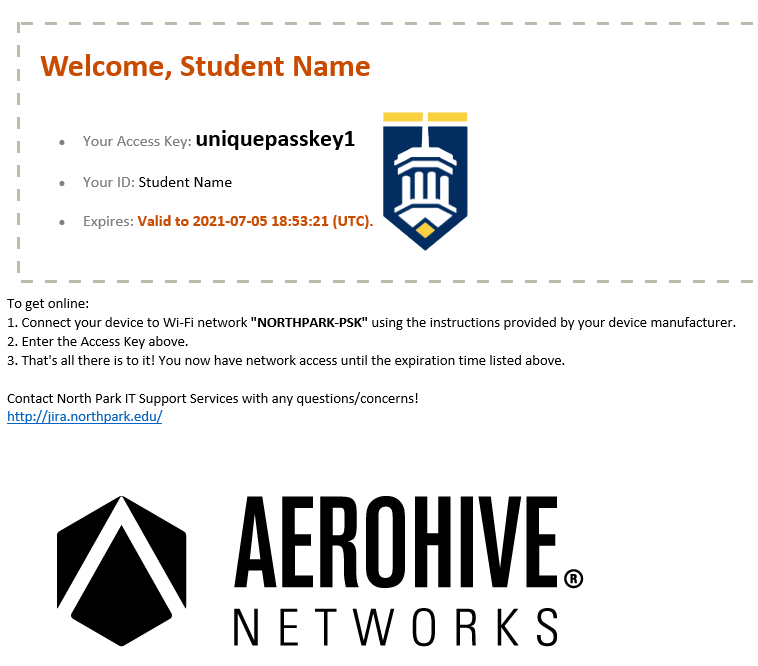
You will connect to the NORTHPARK-PSK network with those credentials on up to five (5) devices.
Common Devices
Here is a list of common devices that often require special connection:
- AppleTV
- XBOX One
- PS4
- Roku
- Amazon Fire Stick
- Wii
- Smart TVs (various)
If your device is not listed here, IT may or may not be able to approve the device on our network. Open a ticket for questions/help!
Prohibited Devices
Personal Wireless printers are not allowed to connect to the campus WiFI. We suggest using a direct USB connection instead.
Other devices require communication to and from other devices on the network (like a smart phone connecting to a smart-speaker, Chromecast, or other smart-device). While IT may be able to approve the device on our network, and the device may connect to the internet via our network, the core functionality of that device will likely not work. For both security and usability of other devices, the IT Department blocks much of that device-to-device network traffic. While these devices work well in a smaller home environment, they currently do not function well in a larger enterprise network like we have on North Park's campus. We are happy to evaluate specific devices if you have questions or difficulty.
Some devices that have restricted or prohibited access:
- Chromecast
- Some Amazon Echo devices
- Devices that require another smart device for control or setup
- Wireless Printers
PS4 Special Settings
For some reason, the Playstation 4 (PS4) devices seem to have specific network settings that make it difficult to connect to our network.
Please attempt these specific manual settings in addition to the PSK settings you were sent:
- Manual DNS:
- Primary DNS 8.8.8.8
- Secondary DNS 8.8.4.4
- MTU Settings, Manual: 1473
Information Technology upgraded the campus WiFi in Summer 2020. This includes the physical WiFi Access Points all over campus.
Special Devices that were connected previously will need to reconnect those devices.
Whenever possible, we encourage users to connect devices using the standard NORTHPARK Wireless with their normal username and password.
Want to connect your laptop or other mobile device?
IT has instructions to connect your device here: Wireless
For employees: /wiki/spaces/IT/pages/8488554993