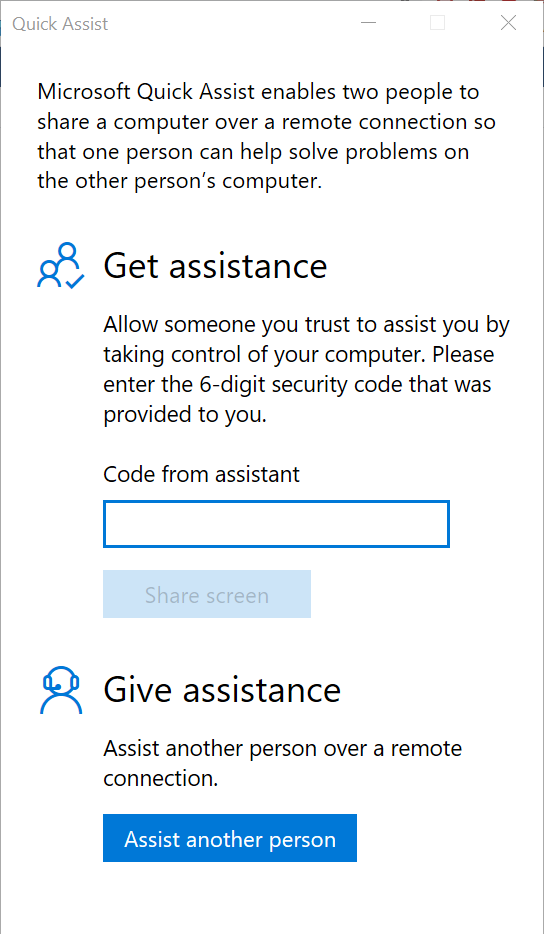Quick Assist
Microsoft has a helpful tool that allows for remote assistance between two Windows 10 computers. Quick Assist is only available on Windows 10 computers.
IT Support Services may ask you to run this application to assist you remotely. Please only allow this assistance with people you know and trust.
Get Assistance
- Select Start > Windows Accessories > Quick Assist (or select the Start button, type Quick Assist in the search box, then select it in the results).
- In the Code from assistant box, enter the 6-digit code you were given, and select Share screen.
- Wait for your helper, then select Allow in the window that displays.