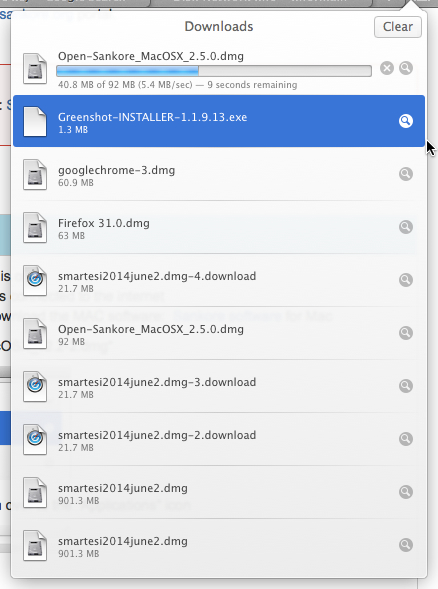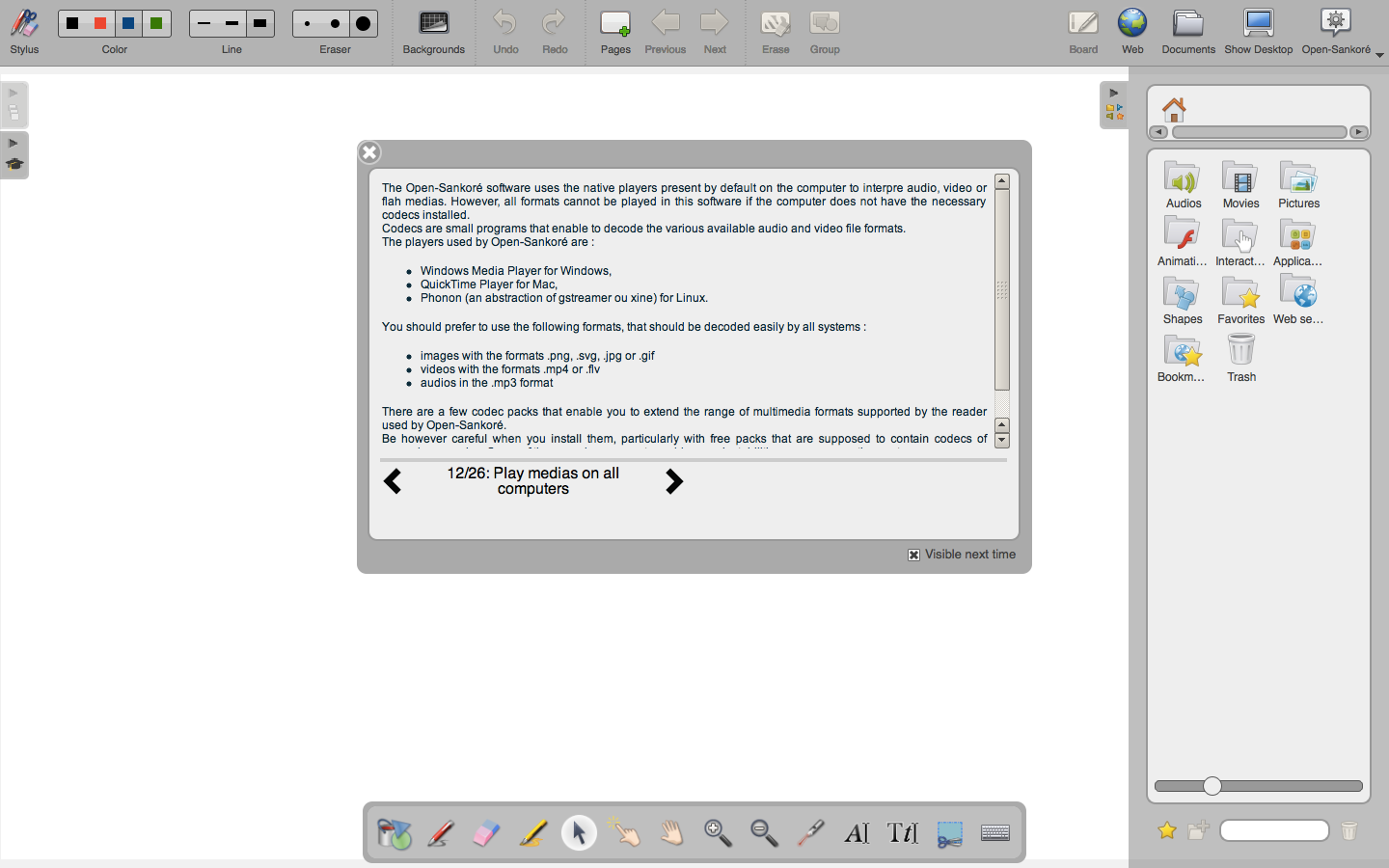Open-Sankore for Mac and PC
The Open-Sankoré program is a multiplatform, open-source program that is compatible with every type of DIT. It is also translated into many languages and remains adapted to all users: from beginners to experts.
In addition to being able to comment, draw, and highlight, the Open-Sankoré program gives you the option of enriching your course content by importing flash animations, images, audio, videos, or by including existing .pdf or .ppt documents.
You can captivate your audience by embedding dynamic content into your course: apps from widgets, Wikipedia, or Google Maps.
The Open-Sankoré program also offers tools for the different phases of a lesson: you can display only the essential part, with appropriate tools such as dynamic screen management or infinite zoom, etc.
Lastly, you can share your resources by publishing them in .PDF document form or as podcasts, or on the web by exporting them to the http://planete.sankore.org portal.
For more information, please click on this link: http://open-sankore.org/en
Sharp Drivers
You will need to install the Sharp Interactive drivers before Sankore can work properly. Please click on this link in order to get the latest software: Sharp Interactive Drivers (Mac & PC).
Click here to see a video tutorial of Sankore and its features
- Make sure that your computer is on
- Make sure that you computer is connected to the internet
- Click on the provided link to download the PC software: Sankore software for PC
- Click "Ok" to open the zip file
- Click "Run"
6. Choose your preferred language
7. Click "Next" to advance
7. Click "Next" to advance
8. Click "Next" to advance
9. Click "Next" to advance
10. Click "Next" to advance
11. Click "Next" to advance
12. Click "Finish" to complete installation
- Make sure that your computer is on
- Make sure that you computer is connected to the internet
- Click on the provided link to download the MAC software: Sankore software for Mac
4. Click on "Open_Sankore_MacOSX_v2.2-2.dmg"
5. Drag the "Open-Sankore" icon over to the "Applications" icon
Find "Open-Sankore" in the applications folder and click on the icon to activate the software
Administration Access
If you find that Sankore will not open up because you need permission, simply "right click" (with mouse) or press "control" (on keyboard) and click on the icon. Go to and click on "open." Your Mac will inform you that installing an application from the internet.
click "Open"
7. Software is installed and Sankore Program opens
Open-Sankore Tips
Sankore will provide tips whenever the program opens in whiteboard mode. Feel free to explore the information. Otherwise, you can click on the "x" at the top left corner of the tips dialog box.

.png?version=1&modificationDate=1401444166713&cacheVersion=1&api=v2&width=300&height=225)
.zip.png?version=1&modificationDate=1401444247633&cacheVersion=1&api=v2&width=300&height=195)
.zip.png?version=1&modificationDate=1401444268473&cacheVersion=1&api=v2&width=300&height=228)
.zip.png?version=1&modificationDate=1401444282407&cacheVersion=1&api=v2&width=300&height=214)
.zip.png?version=1&modificationDate=1401444335400&cacheVersion=1&api=v2&width=300&height=241)
.zip.png?version=1&modificationDate=1401444349643&cacheVersion=1&api=v2&width=300&height=226)
.zip.png?version=1&modificationDate=1401444361267&cacheVersion=1&api=v2&width=300&height=231)
.zip.png?version=1&modificationDate=1401444381157&cacheVersion=1&api=v2&width=300&height=232)
.zip.png?version=1&modificationDate=1401444396927&cacheVersion=1&api=v2&width=300&height=239)