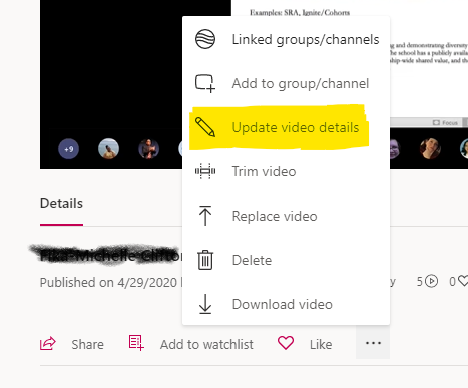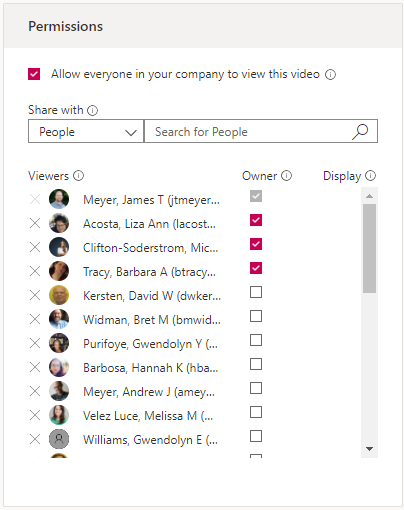Microsoft Stream
Stream is a video hosting and sharing service connected to your University O365 account.
Users can upload and share video content to share with users or Teams/Groups. Recorded Teams sessions are uploaded to the organizer's Stream.
Microsoft 365 Stream
Access
Microsoft 365 Stream: https://www.office.com/launch/stream?auth=2
Information: https://www.microsoft.com/en-us/microsoft-365/microsoft-stream
Users can record or upload recordings in Stream, or use Teams and other Microsoft 365 tools to record and share videos with others.
Microsoft Stream (Classic)
Microsoft will retire Stream (Classic) on February 15, 2024. Certain parts of the service will retire sooner unless you take action. For example, end users will be blocked from uploading new videos on May 15, 2023 and will not be able to access Stream (Classic) at all after October 15, 2023, unless you delay these changes by using the new migration settings in Stream (Classic) admin center. These new migration settings will become available to you in February. See the timeline in the link below for more details.
https://web.microsoftstream.com/
Viewing Permissions
- Video Owners can adjust settings and permissions by selecting "Update video details" on the individual video.
- By default, any attendees to the original Teams meeting will have permissions, but you can add/remove users here: