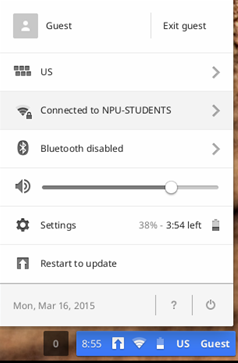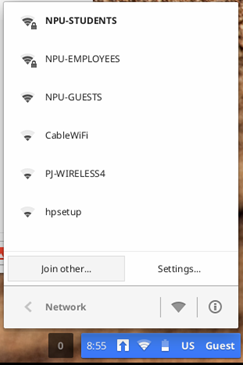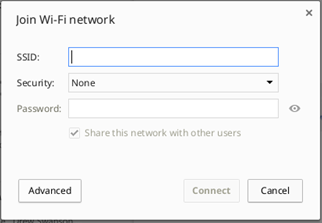Chromebook
Please follow these instructions to connect your Chromebook device.
Connection
- Find the wireless network icon in the bottom right of your task bar.
- Click the network status from the pop-up menu
- Click Join other...
- Click Advanced
- Ensure the connection information matches the following and select Connect
| EAP Method | PEAP |
| Phase 2 authentication | MSCHAPV2 |
| CA Certificate | Do not check |
| Domain | northpark.edu |
| Identity | username |
| Anonymous Identity | (leave blank) |
| Password | your Active Directory (AD) password |
| Advanced Options | (leave alone) |