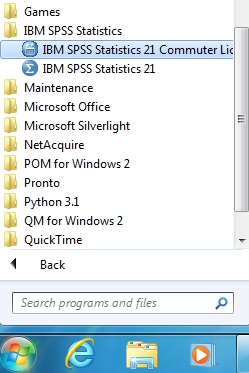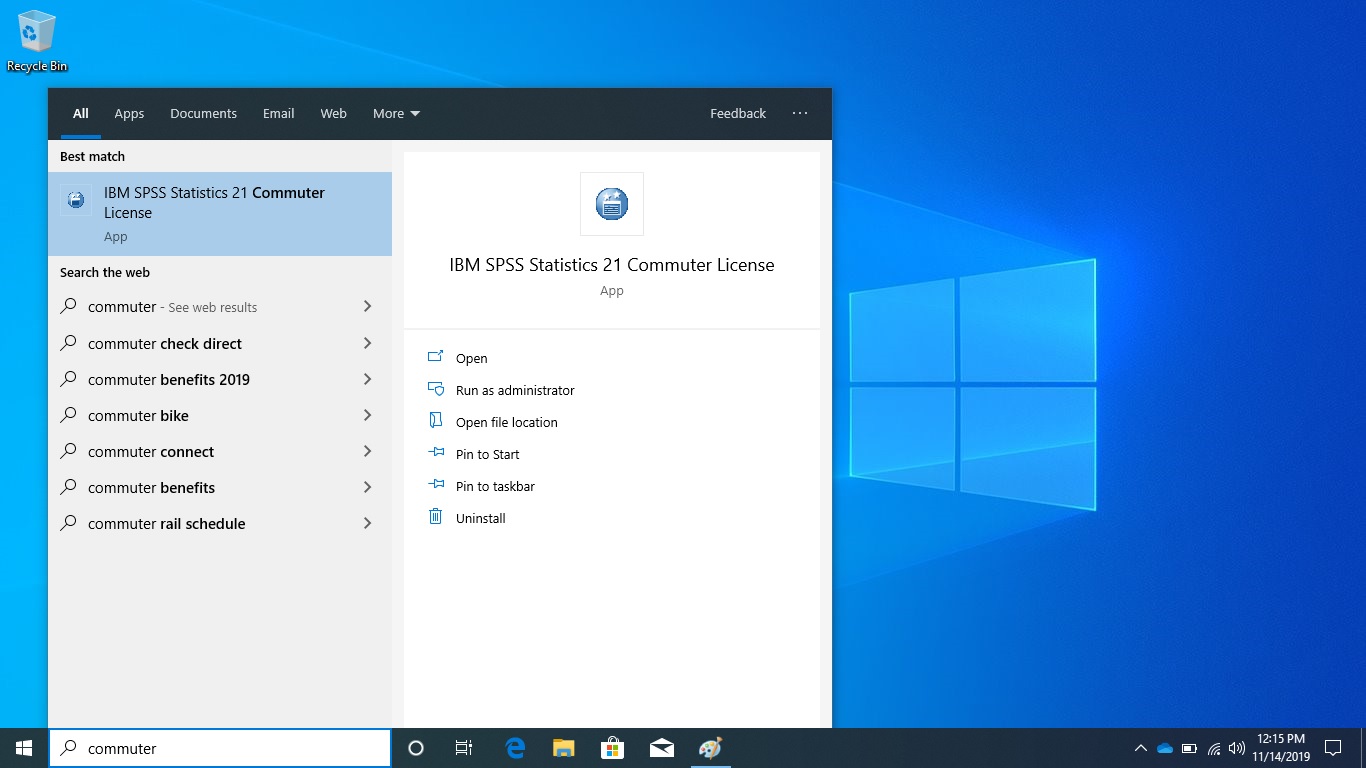Borrowing SPSS 21 License for PC Machines
OLD. We no longer borrow out licenses for SPSS. Fac/Staff use authorized licenses that allow them to use their SPSS installation on or off the campus network. Campus public lab devices talk to our on-prem license server to authenticate
If you are a NPU employee that is borrowing a SPSS 21 license, these are the steps you may follow in order to use SPSS 21 off the campus network. Be aware that the borrow period is 15 days. You may check it out again by repeating the process after 15 days.
Plug in the campus network via Ethernet Cable.Click the Windows Start Icon.Then find the "IBM SPSS Statistics" program folder, expand it and click on "IBM SPSS Statistics 21 Commuter License."For Windows 10 you can type in "commuter" in the search and it should come up.
On the next window that opens, click on "IBM SPSS Statistics (1200) 21.0 (x out of x left)" near the top left of the window.Near the bottom of this box, enter in how long you want (in days) to borrow a license (1-15).Hit "Check Out."Then on the right side of the bottom of the box, hit "EXIT."
You may re-borrow a license once it expires by repeating the process after 15 days.