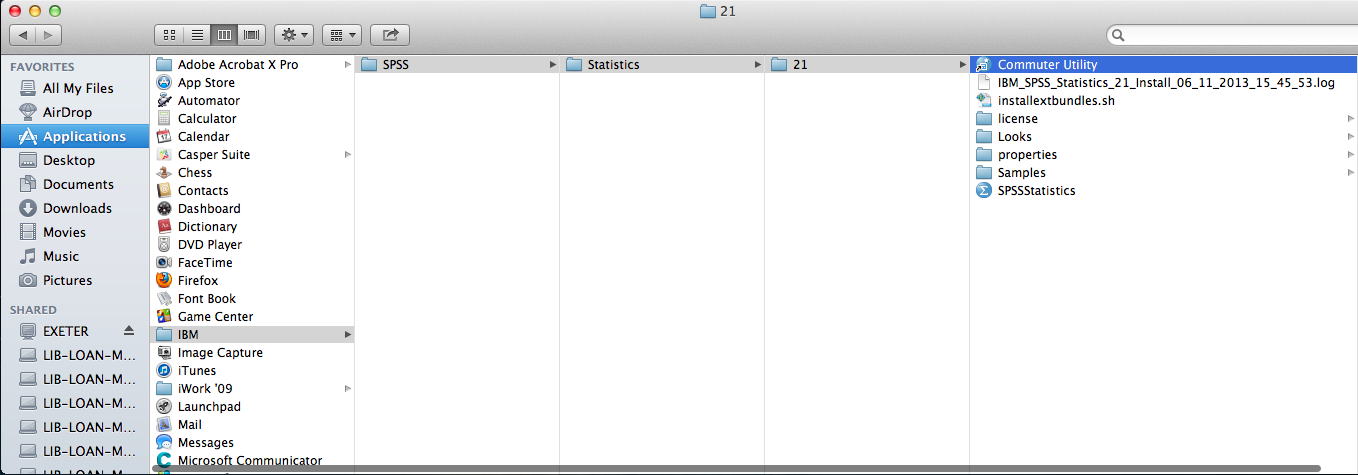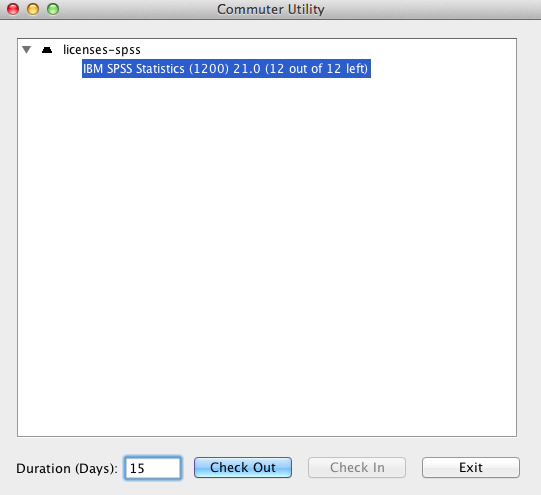Borrowing SPSS 21 License for Mac Machines
OLD we no longer borrow licenses this way. Fac/Staff have authorized user licenses that let them use their SPSS installation on or off campus. Campus public lab devices talk to license-2 to authenticate
The SPSS Statistics program license is for use on campus, but those with the Commuter Utility installed can check out a license valid for 15 days.
There are currently 12 licenses available for check out. For Window's machines, please follow these instructions: Borrowing SPSS 21 License for PC Machines.
Follow these instructions for the Mac.