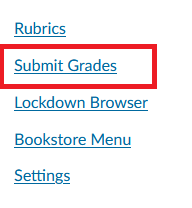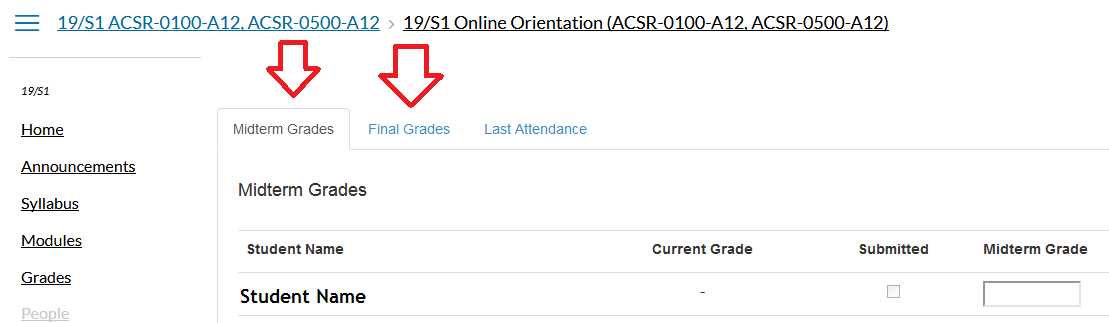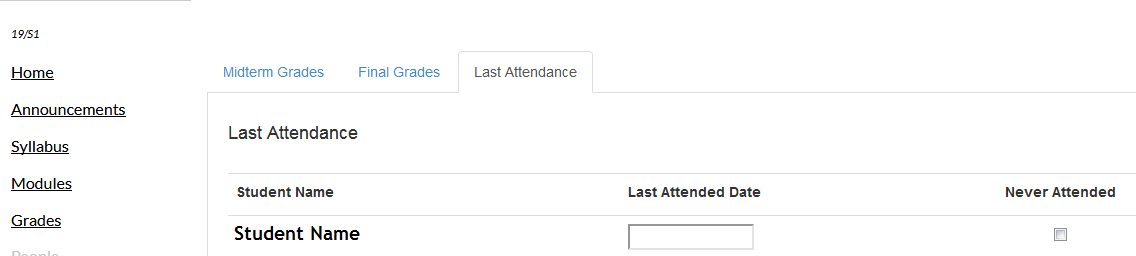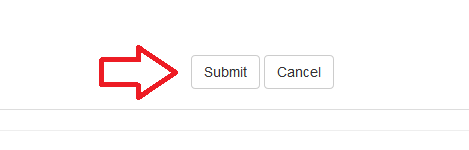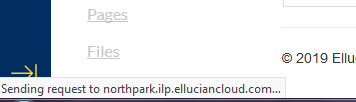Submitting Grades to WebAdvisor
After you have completed your midterm or final grades in the Canvas gradebook, you can click on Submit Grades in the Course Navigation menu.
After the page loads, you can either enter your grades in the Midterm tab or the Final Grade tab.
Additionally, you can submit date of Last Attendance or if a student never attended from this page. Student Administrative Services finds it helpful to have this information for the sake of tuition and financial aid purposes on the student’s account.
Once grades or attendance information has been entered, scroll down to the bottom of the page and click the Submit button.
The page may take a moment to load. You may see this message at the bottom of the page as Canvas connects with WebAdvisor.
When the page has refreshed, you will see a summary at the top of the grades submitted.